Introduction to Adobe Lightroom 6-15-2024

- This event has passed.
Introduction to Adobe Lightroom 6-15-2024
June 15 @ 9:00 am - 5:00 pm
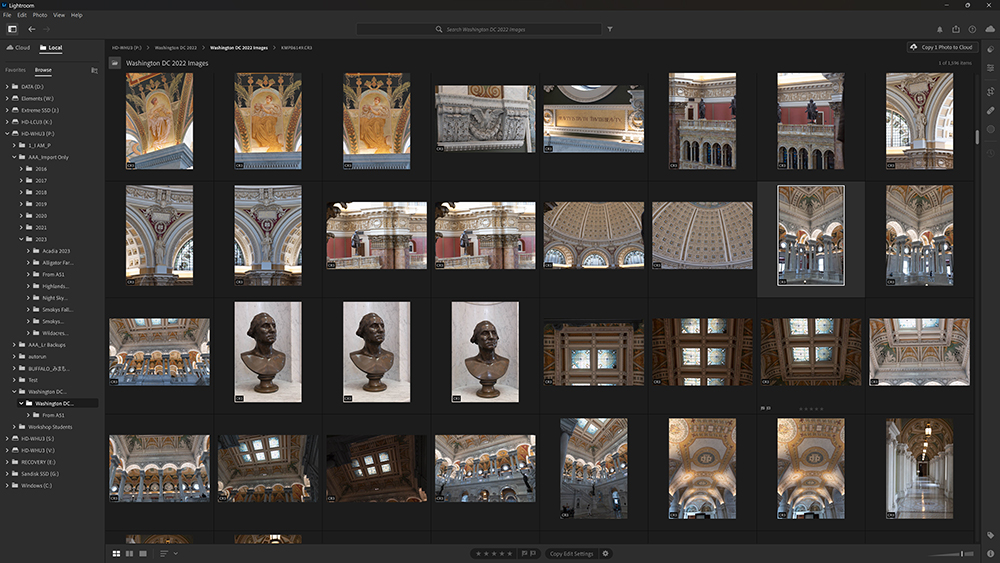
Lightroom is one of Adobe’s premiere image editing and post processing platforms. In This class you’ll learn about image storage and organization, keywording images, cloud vs. local storage and the benefits of each, using flags and star ratings to mark and retrieve images. Later we’ll look at best practices for editing and optimizing your images to give them their best look. We’ll examine each of the editing panels Including Light, Color, Effects, Detail, Optics, Lens Blur, and Geometry. We’ll take a look at cropping, removing unwanted objects, and the basics of Masking. You’ll also learn how to share your images with others outside of Lightroom. And finally, for you Photoshop users, we’ll look at taking an image from Lightroom to Photoshop for some final edits, and back to Lightroom.
You must have a laptop computer with Adobe Lightroom installed. Please note this class is intended for Adobe Lightroom (the newer cloud-based version). Take a good look at the image above. If your Adobe Lightroom interface looks like that then you have the correct version. If you have any questions please contact us.
Instructor: Kenny McKeithan